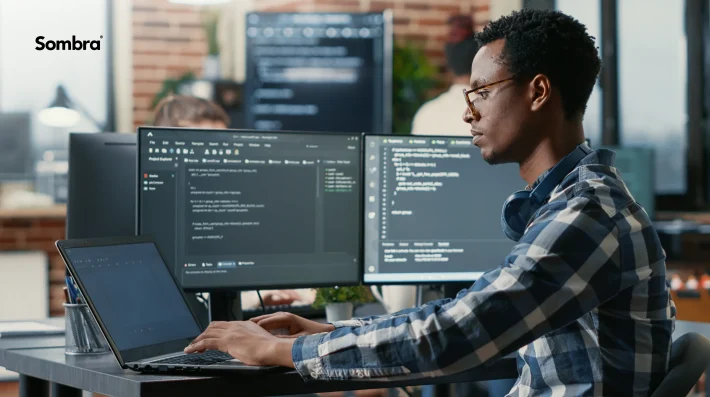Businesses mostly don’t think about their software products until something breaks. Most of their tools have been around since the company’s early growth days, doing their job quietly in the background. But as the businesses evolve, do the tools evolve with them?
Many mid-sized companies are still running on systems built for a much smaller operation. Over time, these tools fall out of sync with how the company actually works, the technologies get outdated, and the maintenance gets even more costly.
If you feel like we’re talking about your company, here are some clear signs for you to confirm or refute these thoughts. And if you’re sure of the situation, but still struggle to prove the necessity, we’ll help you convey that in a business-friendly language, so that you and your C-suite see eye to eye.
Strategic perspective of modernizing today
Just a few years ago, all modernization efforts were manual. Today, we have the greatest advantages for accomplishing it quickly and efficiently.
For one of our clients, we completed a full front-end core library migration in just 7-10 days, utilizing tools like ChatGPT, Copilot, and Cursor. That result is astonishing, considering manual migration would’ve taken us three times as long to complete. With generative AI and automation tools, projects show 20-50% productivity improvement. Moreover, for some tasks, the numbers may show a two- to four- times productivity boost. All thanks to a number of tasks that can be covered:
- Identifying code-level inefficiencies and legacy components that cause bottlenecks.
- Generating boilerplate or repetitive elements, like tests, documentation, or data layers automatically.
- Streamlining migration and integration tasks.
- Reducing human error in refactoring, testing, and deployment.
- Extracting and summarizing business logic from legacy code.
But modernization isn’t about new tech or rebuilding everything from scratch. It’s about identifying the real blockers in your systems and aligning your internal tools with your company’s future. Here’s what to pay attention to.
Warning signs your software needs rethinking
Most legacy systems don’t fail overnight. You might still feel secure, while they slowly drain resources, frustrate teams, and stall innovation. Watch out for these signs that your tools are most likely holding you back, even if you haven’t noticed it yet.
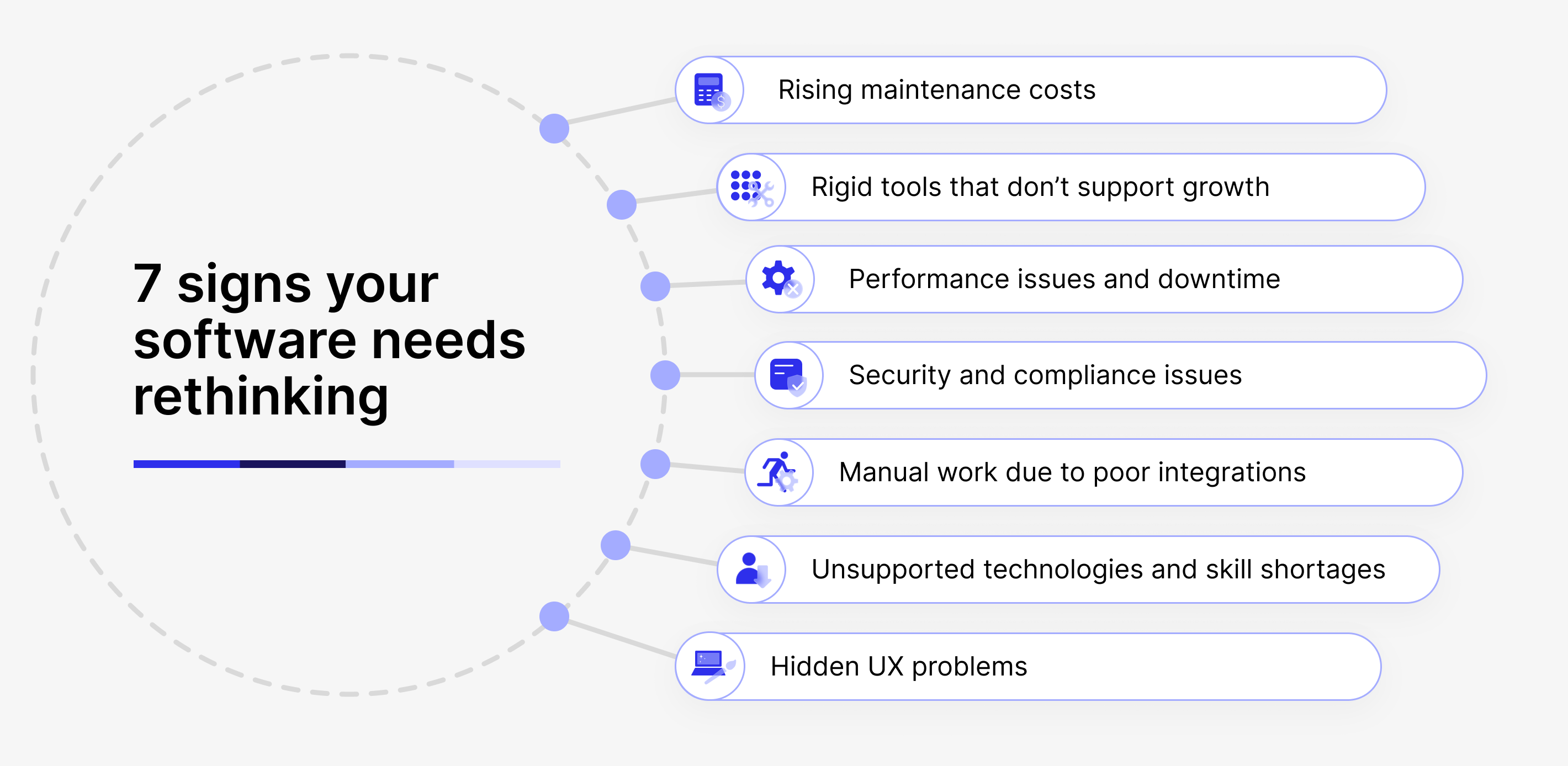
Rising maintenance costs
Over time, internal systems accumulate patches, workarounds, and technical debt. What was once a streamlined setup has turned into a complex network, where even minor updates require excessive effort. This approach is inefficient and costly.
One of our clients discovered the expenses of supporting their internal systems were growing too high. What did they do? Sit back, analyze, and conclude that the legacy is a problem. Then they reached us. With the right modernization approach, we helped reduce their operational costs by up to 50%. And that’s just one of the benefits they got.
Pay attention to your maintenance costs, you shouldn’t be investing most resources into just staying afloat.
Rigid tools that don’t support growth
Business models evolve, teams grow, and new markets develop, all impacting internal processes. Reflect on the numerous changes your business has embraced since your software was developed.
And now these problems ring a bell: you cannot add new features painlessly, and your team has to keep the limitations of your tools in mind instead of focusing on what matters.
Moreover, employees use spreadsheets to track customer data, while some creative teams build their tools to fill feature gaps. Additionally, different departments use various tools for the same tasks. These are all red flags for your software.
Modernization here doesn’t mean just adding a few missing features. It means re-architecting your internal tools to match the way your business operates today.
Performance issues and downtime
Over 90% of mid-sized and large enterprises report that just one hour of downtime costs more than $300,000. When that’s the risk of delaying the modernization effort, do you still want to give your legacy staff some more time?
When your internal systems can’t handle the growing loads, it affects everything: reports are delayed, customer service is impacted, and your tech team spends hours in crisis mode rather than building new value. While in the meantime, you lose your revenue and reputation.
When your software can’t keep up, no doubt it’s time to modernize it.
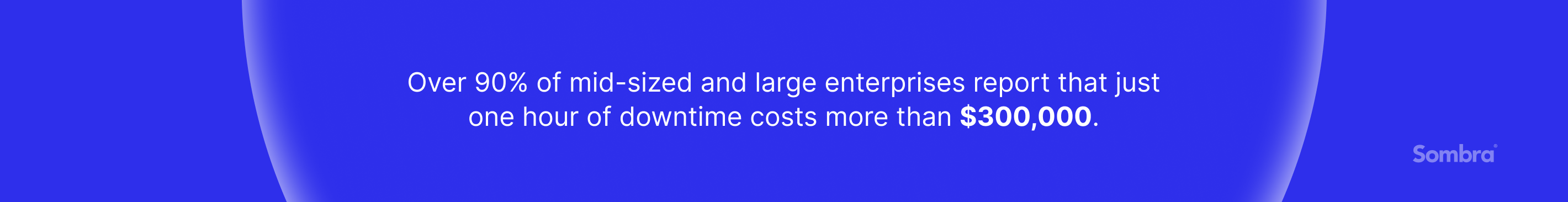
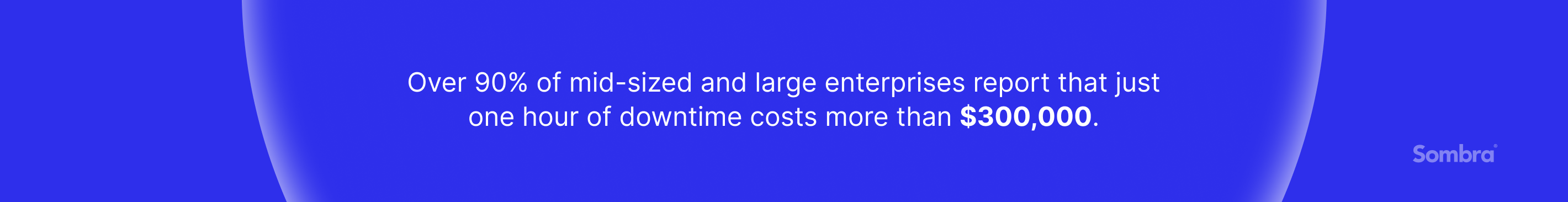
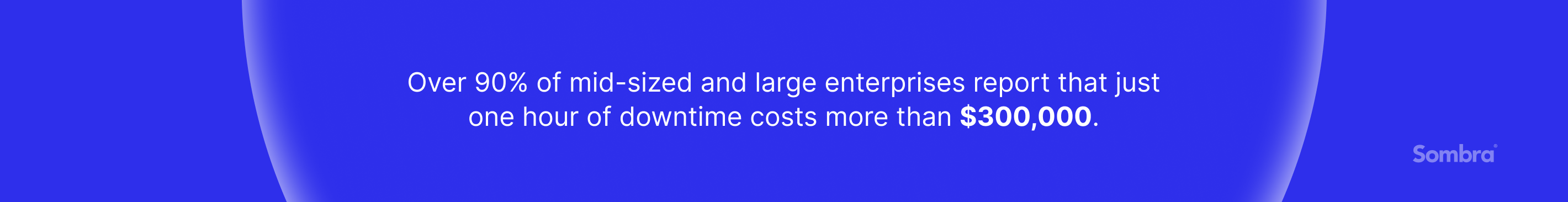
Security and compliance issues
Many legacy systems were not designed with current threats or regulations in mind. Their frameworks no longer receive security updates and lack audit trails, access controls, and encryption standards required by modern compliance frameworks. That creates security vulnerabilities.
In regulated industries such as healthcare, finance, legal, and insurance, even a single misstep can have significant repercussions, jeopardizing not only your reputation and revenue but potentially the very existence of your business.
In 2018, Singapore’s largest healthcare group, SingHealth, suffered a cyberattack that compromised the personal data of more than 1.5 million patients, including the Prime Minister. The incident was followed by a huge fine for breaching data protection obligations.
In an era where the global average cost of a data breach is $4.88 million, you might not want to risk that.
Manual work due to poor integrations
Today, teams need seamless data flow between CRMs, ERPs, analytics platforms, customer support tools, HR systems, and beyond. But legacy systems often rely on outdated protocols or data formats that newer tools no longer support, making integrations not feasible at all and leading to endless re-entry of data and delays in processing.
Manual data re-entry is not only time-consuming, but it also carries risks. Let’s examine the numbers. According to a study, the average accuracy rate for typing is between 95% and 99%. This may seem acceptable, especially since machines also struggle to achieve 100% accuracy. However, this accuracy rate results in a 99.4% probability of errors in a spreadsheet containing just a hundred root formulas. This means that in a business setting, relying on manual entries can lead to mistakes, and you are likely to encounter even more issues over time.
We’d prefer the systems talking to each other, so that the employees don’t waste time stitching together data, but rather make decisions with it.
Unsupported technologies and skill shortages
Technology evolves. Some of the frameworks or even languages are archived, which means they’re no longer supported, don’t have active communities, and present potential security vulnerabilities.
Another problem with aging tech is a lack of talent. Do you struggle to find developers who still want and know how to work with it? Happens a lot when you rely on outdated libraries or frameworks. In no time, you either have no one to support your software or overpay greatly for rare knowledge.
Think of building a future-proof foundation for your operations before the cost and risks of supporting the legacy outweigh the convenience of waiting.
Hidden UX problems
A heavy interface might seem like a minor issue until it slows down your employee in front of a customer, impacting your income and reputation.
With unintuitive, glitchy, or inefficient internal tools people make mistakes, service slows, and customers feel the consequences.
Consider a bank where an agent must navigate through five slow-loading screens to complete a transaction for a client. Or think about a support team that cannot access a client’s billing history without having to switch between different systems. These issues may seem minor at first, but they can lead to significant problems if left unaddressed.
If you receive negative feedback from employees or customers, don’t ignore it. Poor UX is not just a user issue; it’s a business issue, and there is a clear way to fix it.
Long-term ROI of modernizing internal systems
Have you thought of your digital-native competitors? They are agile, integrated, and fast. Every time one of them rolls out a new software or automates another workflow, they raise the bar for everyone else.
Employees expect intuitive, responsive tools. Customers expect seamless service. Business owners expect efficient solutions. If you can’t provide high-level service, your clients will go to someone who can.
Modernizing internal software isn’t just a tech upgrade. It’s a strong and safe foundation for growth. From operational efficiency to new revenue streams, the long-term gains often far outweigh the upfront costs.
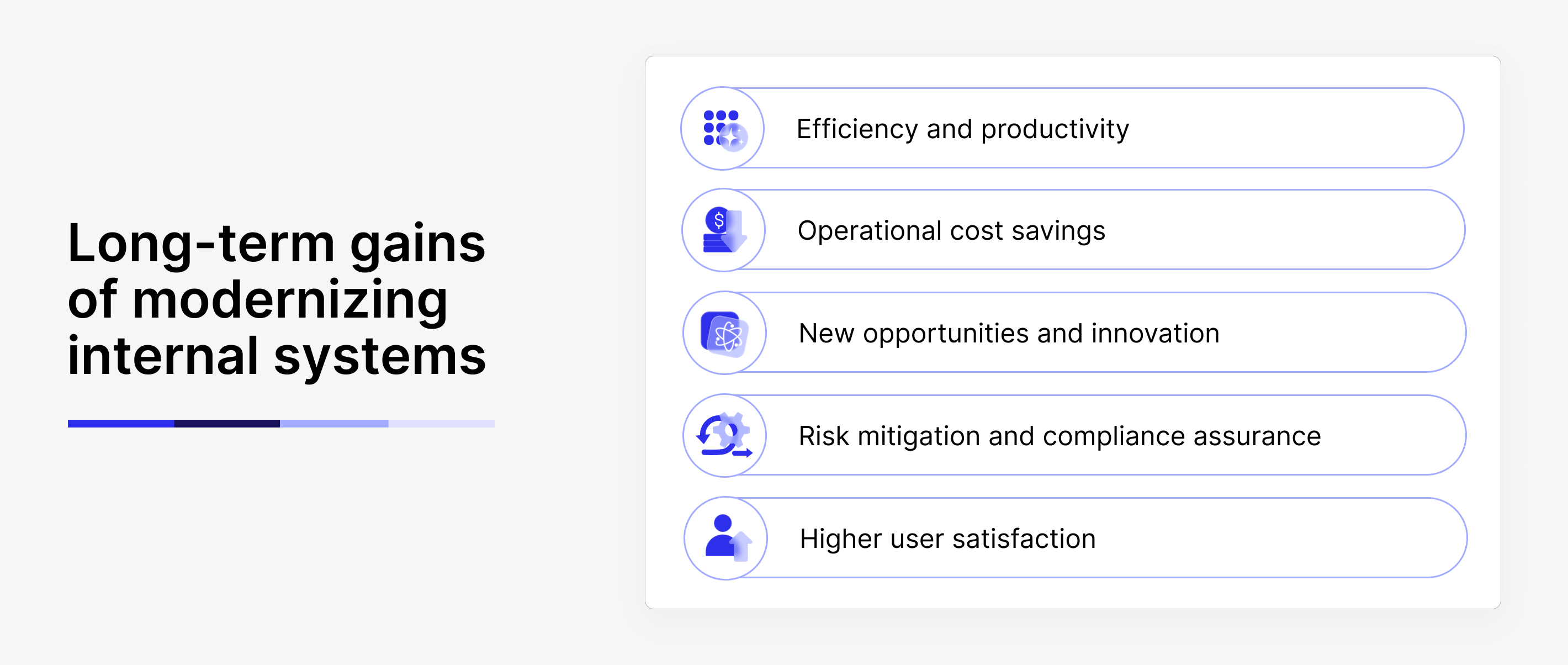
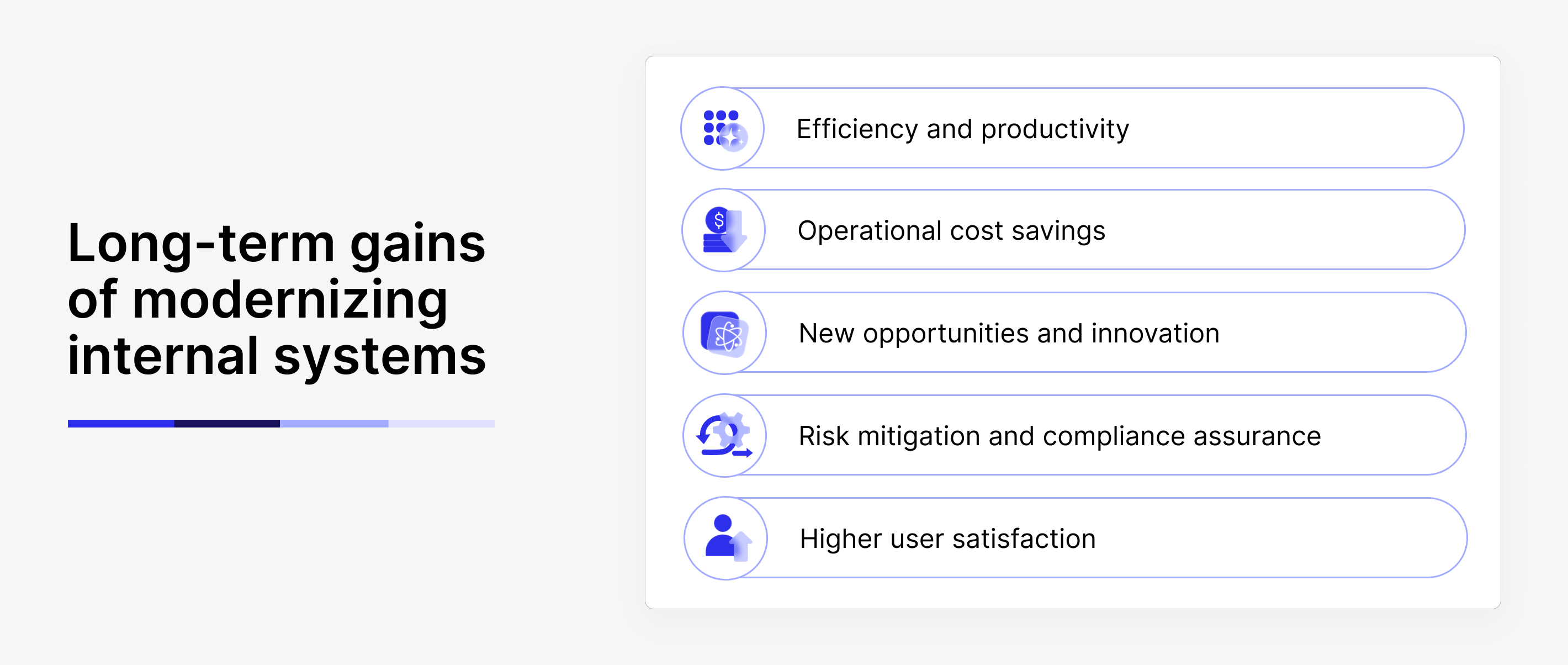
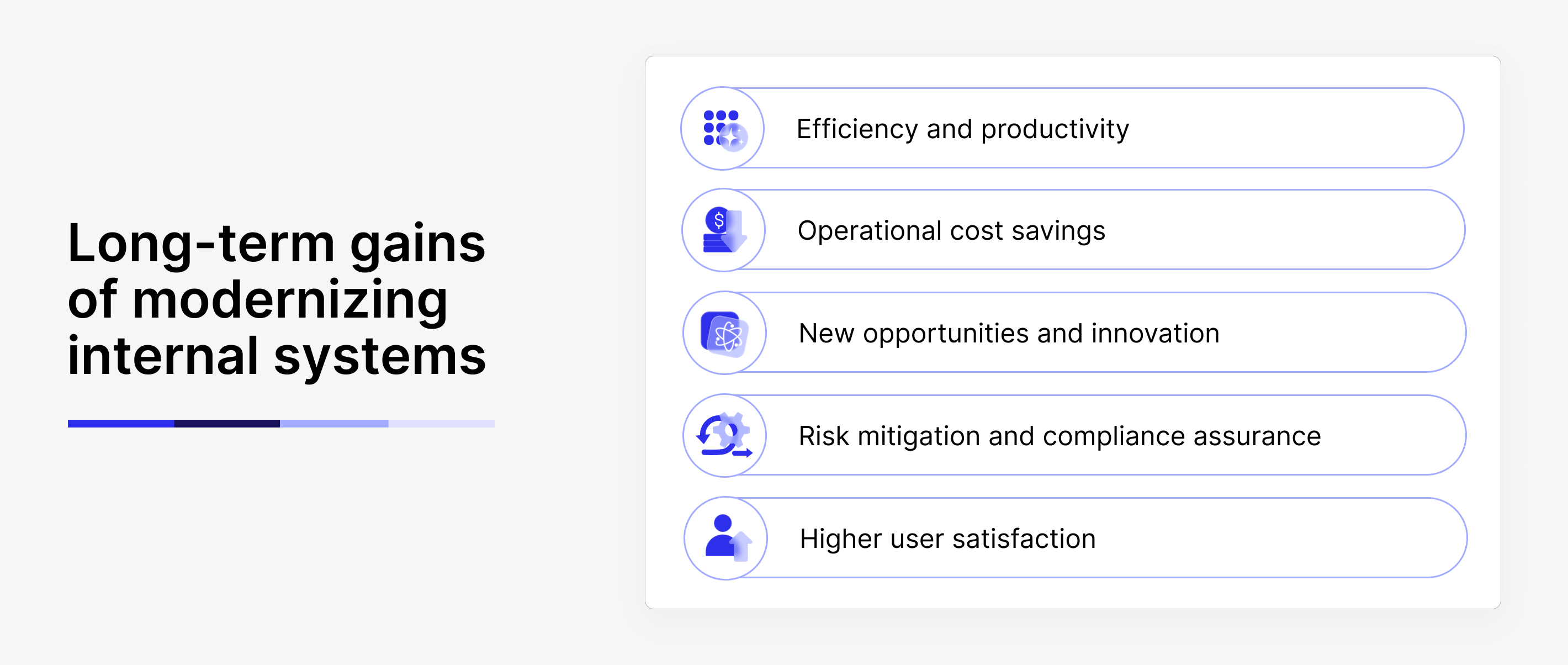
Efficiency and productivity
Modern systems streamline daily workflows. They’re faster, more responsive, and designed for how teams actually work today. This means less waiting time and fewer bottlenecks between teams or departments. And this means more work done in less time.
A few years ago, HubSpot conducted usability tests on its record page and identified significant issues that caused delays in sales and support workflows. After the update, they got increased user retention and significant revenue growth compared to the previous year.
Operational cost savings
Modernization can significantly cut costs for hosting and DevOps over time. With re-architecting your tools, you can take full advantage of cloud-native services, auto-scale to match actual usage, and optimize for serverless or containerized deployments to reduce maintenance overhead.
Clean architecture and codebase make resolving any issues faster and more accurately, making you spend less on maintenance and freeing your team up to focus on growth and development.
No surprise that cost is a major factor driving modernization in enterprises of all sizes. Take the US Army as an example: by consolidating and upgrading internal management tools, they anticipate saving at least $89 million starting October 1, 2025. Impressive, right? Maybe it’s time you calculate those numbers for your business.
New opportunities and innovation
Want to unlock entirely new possibilities for growth, innovation, and competitive differentiation?
One of our clients, a retail lending company, was limited in reaching new customer segments due to outdated back-office software. They just couldn’t handle more. The solution?
Rethinking the software, eliminating tech debt, rebuilding for scalability. After modernization, they were able to integrate with more partners, expand their loan offerings, and increase their presence to 9 countries. You can learn more in our case study.
Here’s more: we’re in the age where you can integrate AI tools to enhance both customer-facing experiences and internal decision-making. That’s a huge opportunity that drives some even comparatively new businesses to upgrade their software.
Let us share another example. A global asset management company saw this opportunity and implemented an AI-powered chatbot to streamline access to data via natural language queries. As a result, they’ve cut data collection time by 30%, enhanced decision-making, and improved CSAT by 15%. There are even more possibilities if you start to explore.
Risk mitigation and compliance assurance
However, the risks of outdated software extend beyond fines. A recent incident in Scotland highlights the potential impact of IT outages. Over the past two years, Lloyds Banking Group has paid out more than one million pounds to customers affected by these outages.
If your industry has strict requirements and regulations, and your current software cannot meet those needs, it’s time to rebuild. The financial and reputational costs of system failures, security breaches, or regulatory non-compliance can far exceed the investment needed for system upgrades.
Though fines are not the only risk you face with outdated software, there’s a recent event in Scotland that proves the risk of outages exists, and it can cost you more than just not earning. Lloyds Banking Group has paid out more than a million pounds to customers affected by IT outages over the last two years.
Proactive system modernization can help you prevent operational disruptions, safeguard sensitive data, and ensure compliance with evolving regulations.
Higher user satisfaction
The UX is not only about the visual side of the software. It’s about the feelings your clients get from first knowing about your company to the last moment of using your product or service. And no doubt that improved user experiences lead to higher customer satisfaction and increased conversions.
Let’s look at Wineshipping, a leading US logistics provider. They discovered some issues in order management due to a lack of visibility in their tools. The team was losing clients and felt frustrated. But timely modernization did its magic. We have updated the internal client portal, increasing the SLA from 70% to 99.9% and speeding up error corrections by 50 times. This reduced manual workload, improved customer satisfaction, and allowed support teams to focus on higher-value tasks.
Rebuild from scratch vs. upgrade incrementally
You might see many great modernization examples, which can include updating legacy code, migrating to the cloud, improving system architecture, enhancing security, integrating with modern tools or APIs, and more, depending on the needs and goals. There are two primary approaches to this: rebuilding from the ground up or upgrading gradually.
There are many examples where companies share the details and even step-by-step descriptions of their paths, but don’t rush to follow. Software modernization isn’t a one-size-fits-all process.
The approach will differ depending on your system’s state, business goals, and technical environment. If you need help with outlining your modernization direction, reach out to us and we’ll be glad to help.
And for those who want to take this path on their own, here’s a brief breakdown of each approach in detail, so that you can make the right choice.
When a full rebuild is justified
A full rebuild means completely replacing the legacy system with a new solution built from the ground up, often on a modern tech stack and infrastructure. It typically involves rethinking architecture, workflows, and interfaces to resolve deep-rooted issues and support future scalability. It makes sense when the current system has reached a breaking point. Here are the key criteria:
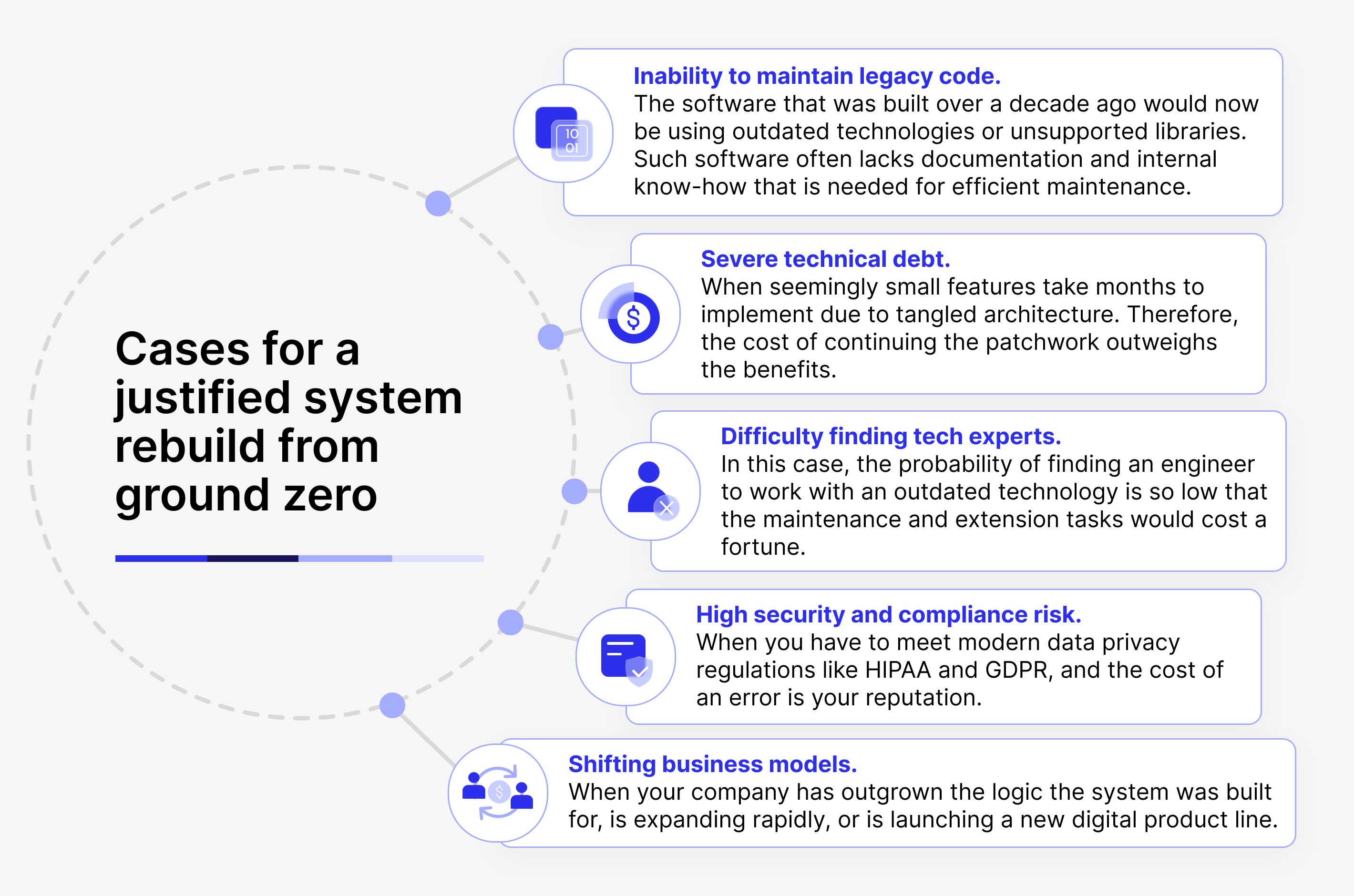
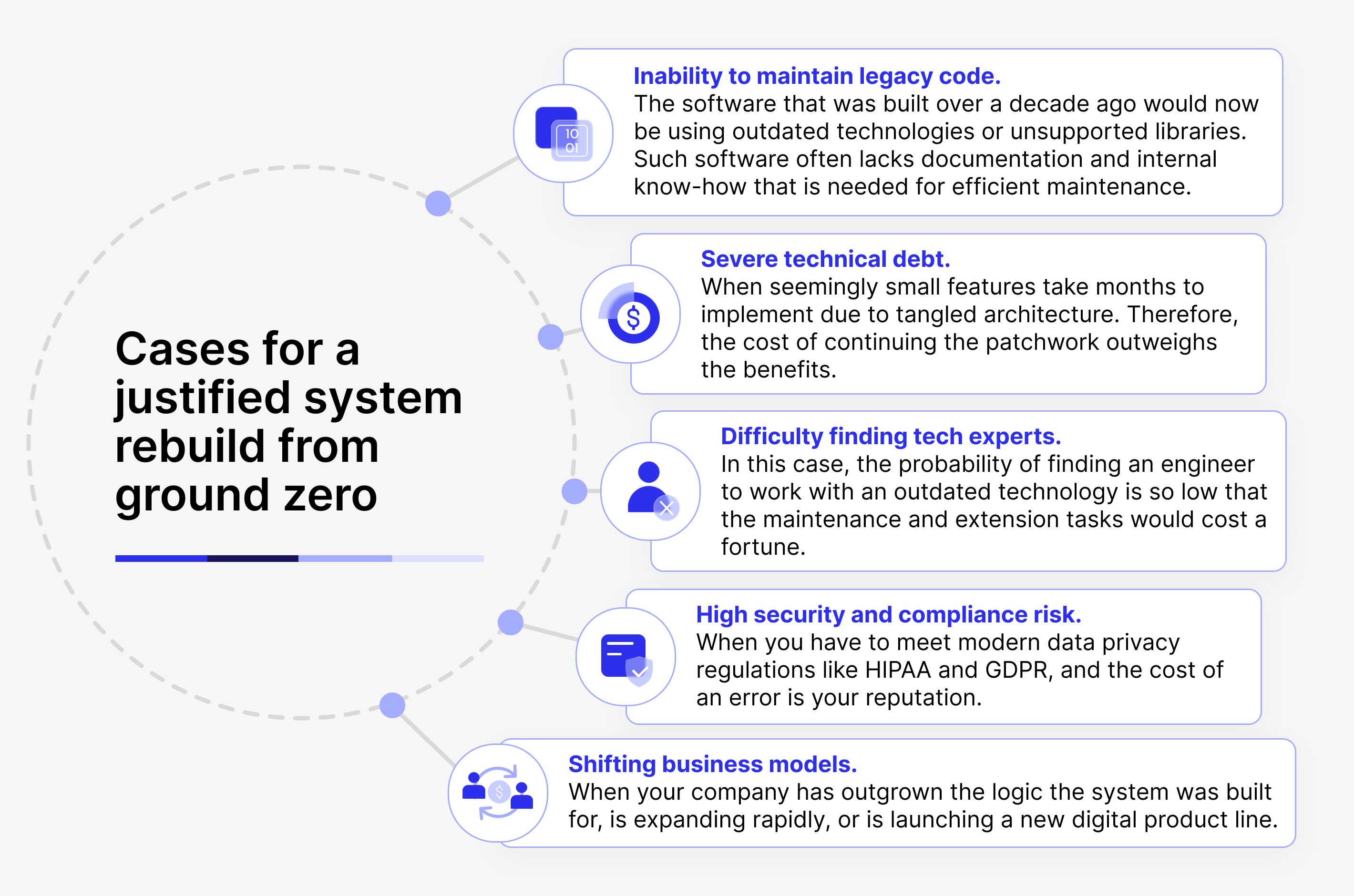
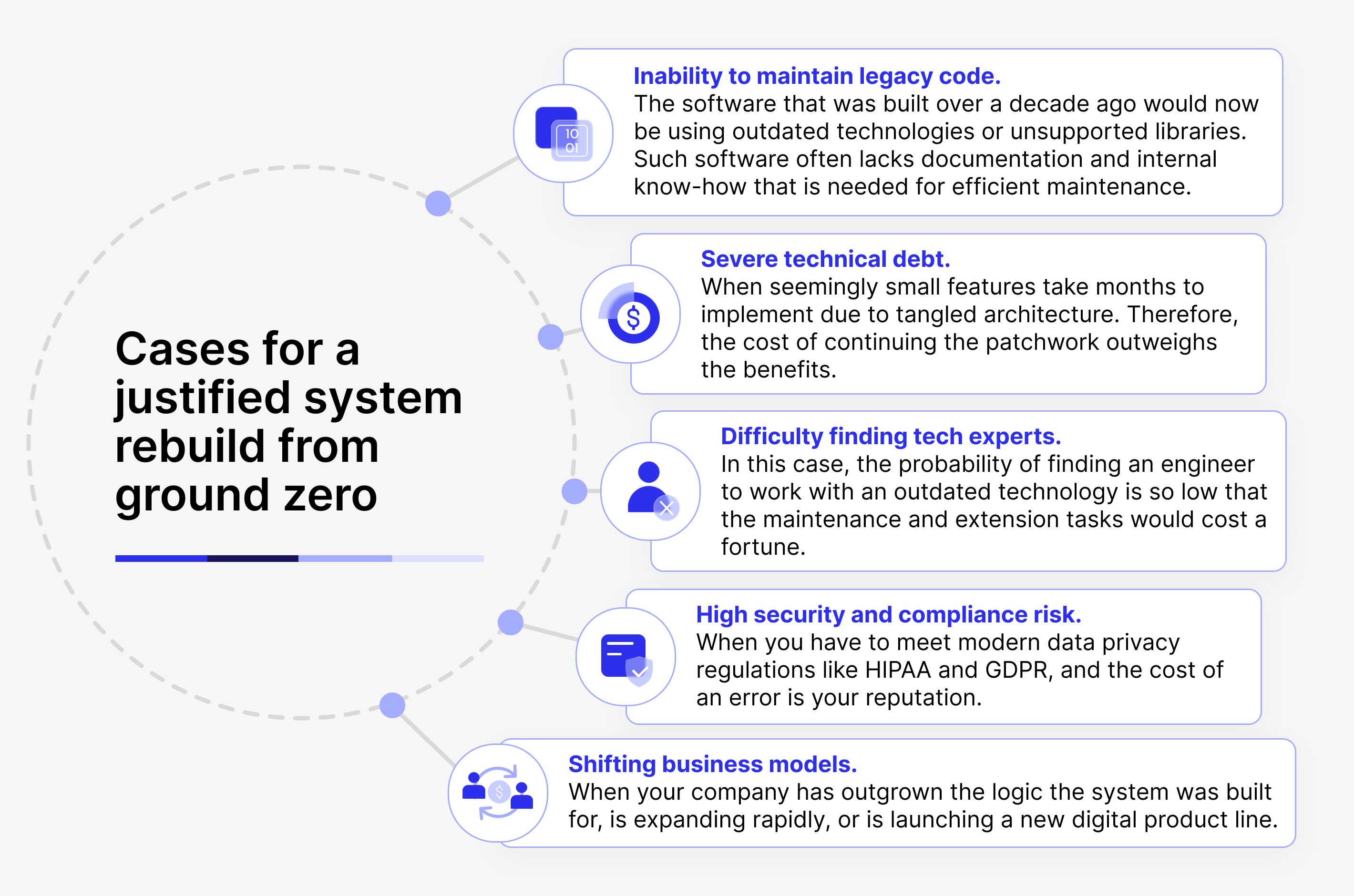
A full rebuild means completely replacing the legacy system with a new solution built from the ground up, often on a modern tech stack and infrastructure. It typically involves rethinking architecture, workflows, and interfaces to resolve deep-rooted issues and support future scalability. It makes sense when the current system has reached a breaking point. Here are the key criteria:
- Unmaintainable legacy code: When the software was built over a decade ago using outdated technologies or unsupported libraries, it often lacks documentation and internal know-how.
- Severe technical debt: When seemingly small features take months to implement due to tangled architecture, the cost of continuing patchwork outweighs the benefits.
- No tech knowledge: When the probability of finding an engineer to work with your technology is so low, that the maintenance and extension tasks would cost a fortune.
- High security and compliance risk: When you have to meet modern data privacy regulations like HIPAA and GDPR and the cost of an error is your reputation.
- Shifting business models: When your company has outgrown the logic the system was built for, is expanding rapidly, or launching a new digital product line.
You don’t have to match all the criteria to decide. Even one key point can be enough to know what approach works for you. Here’s an example.
A global broker-dealer contacted us to improve their user experience and address increasing inefficiencies. They realized the scale of tech debt was so high that there was no point in trying to save any part of the app. We completely rebuilt the entire 15-year-old trading platform, unifying fragmented tools into a comprehensive system. This improved scalability by 44% and reduced platform maintenance costs by 67%.
When incremental modernization makes more sense
An incremental upgrade involves gradually improving and migrating parts of an existing system in phases, minimizing disruption while maintaining business continuity. It is effective for systems that are functional yet aging, especially when budget constraints or risks make a complete rebuild unfeasible.
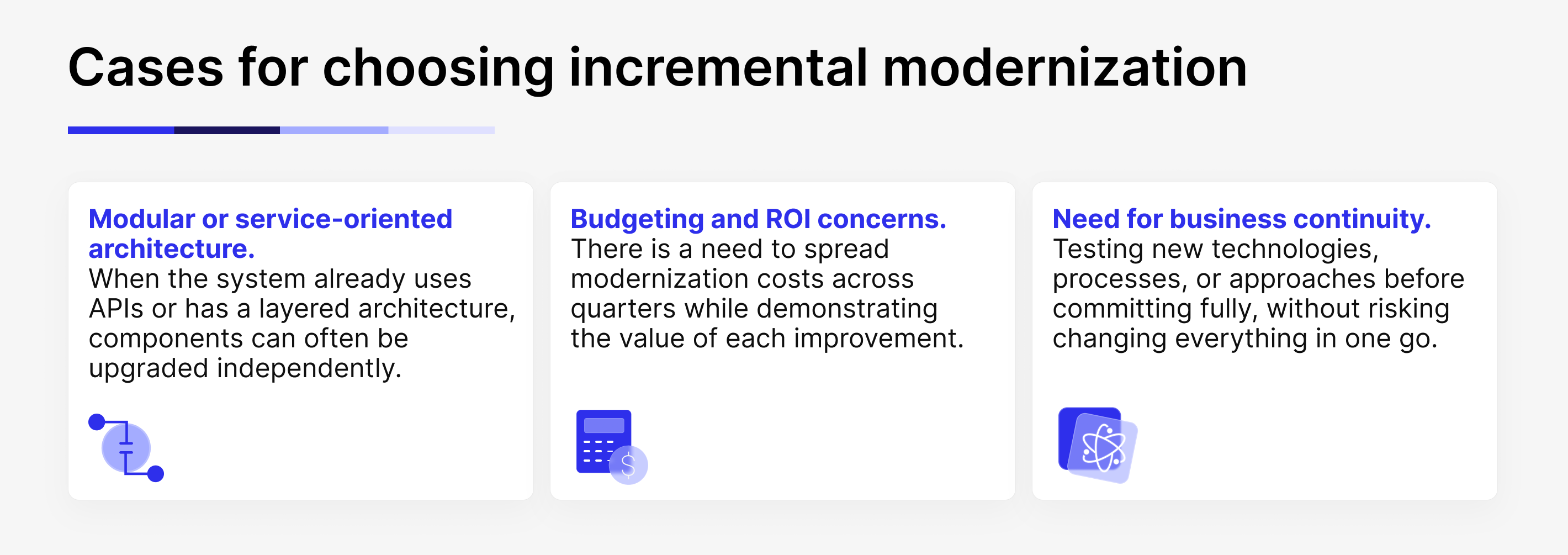
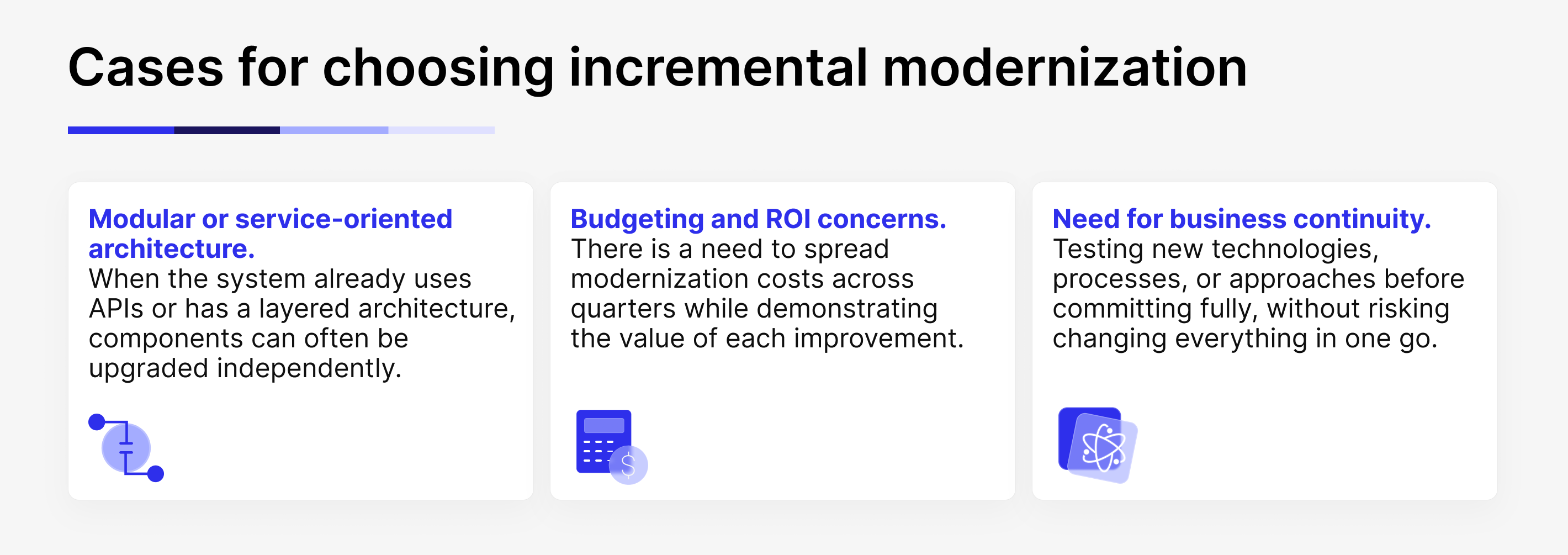
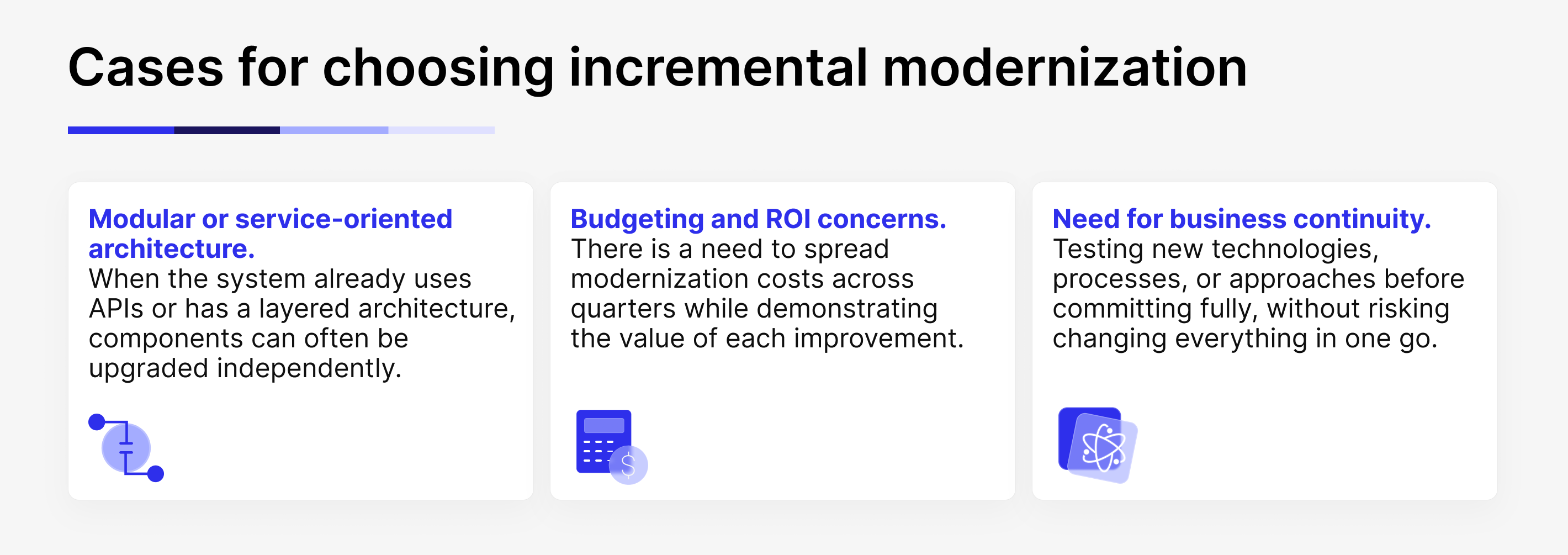
- Modular or service-oriented architecture: When the system already uses APIs or has a layered architecture, components can often be upgraded independently.
- Budgeting and ROI concerns: When you need to spread modernization costs across quarters while proving the value of each improvement.
- Need for business continuity: When you have to test new technologies, processes, or approaches before committing fully and can’t risk changing everything in one go.
We’ve gone through incremental upgrades with one of the world’s top banks when they faced operational overhead and scalability challenges due to a hybrid cloud and on-premise infrastructure. By migrating to a modern cloud architecture with Infrastructure as Code and continuous monitoring, our client achieved a 2x reduction in monthly infrastructure costs and increased availability to 99.99%, all while ensuring minimal disruption to ongoing business operations.
Risk and ROI comparisons
Each approach carries distinct implications for cost, timeline, business disruption, flexibility, and long-term value. A clear comparison will help you align your modernization strategy with both technical realities and business priorities.
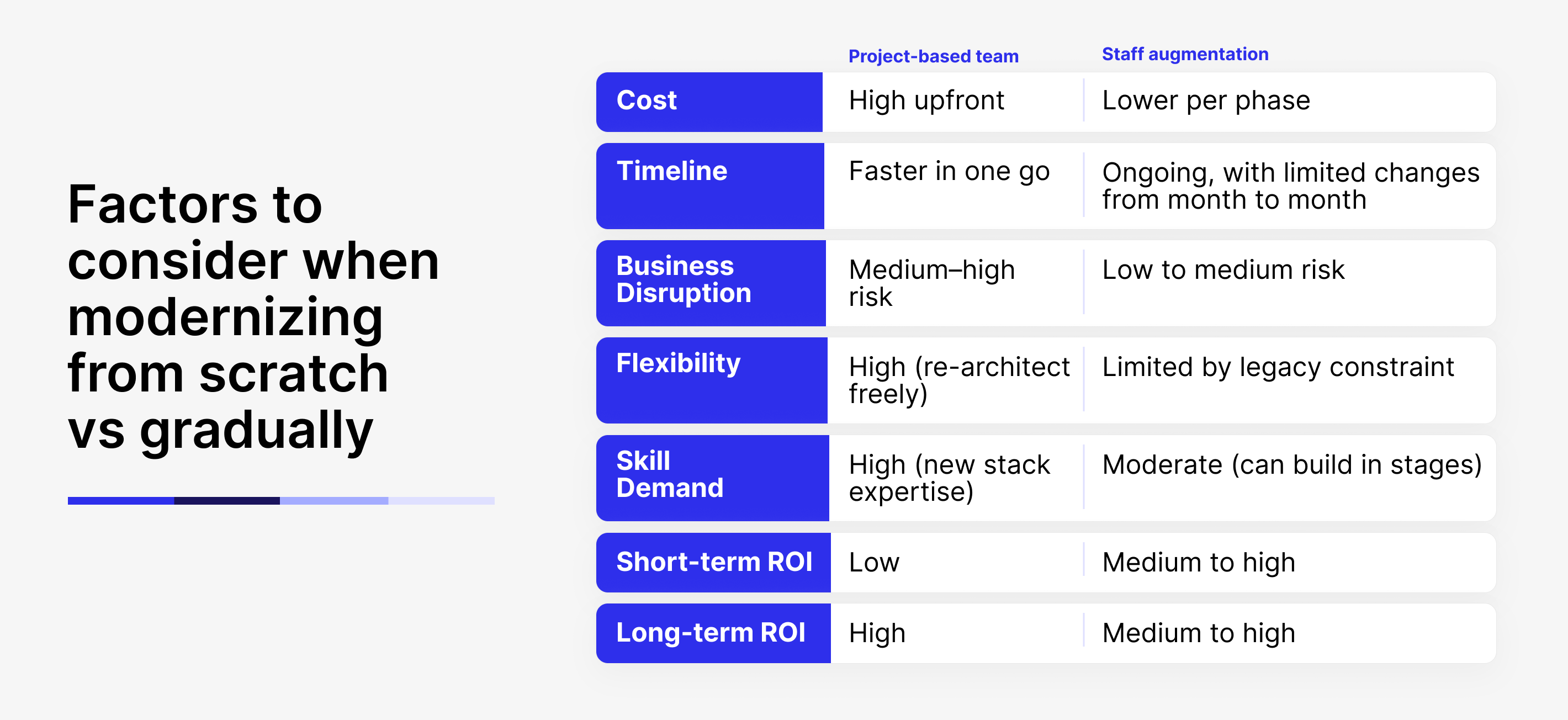
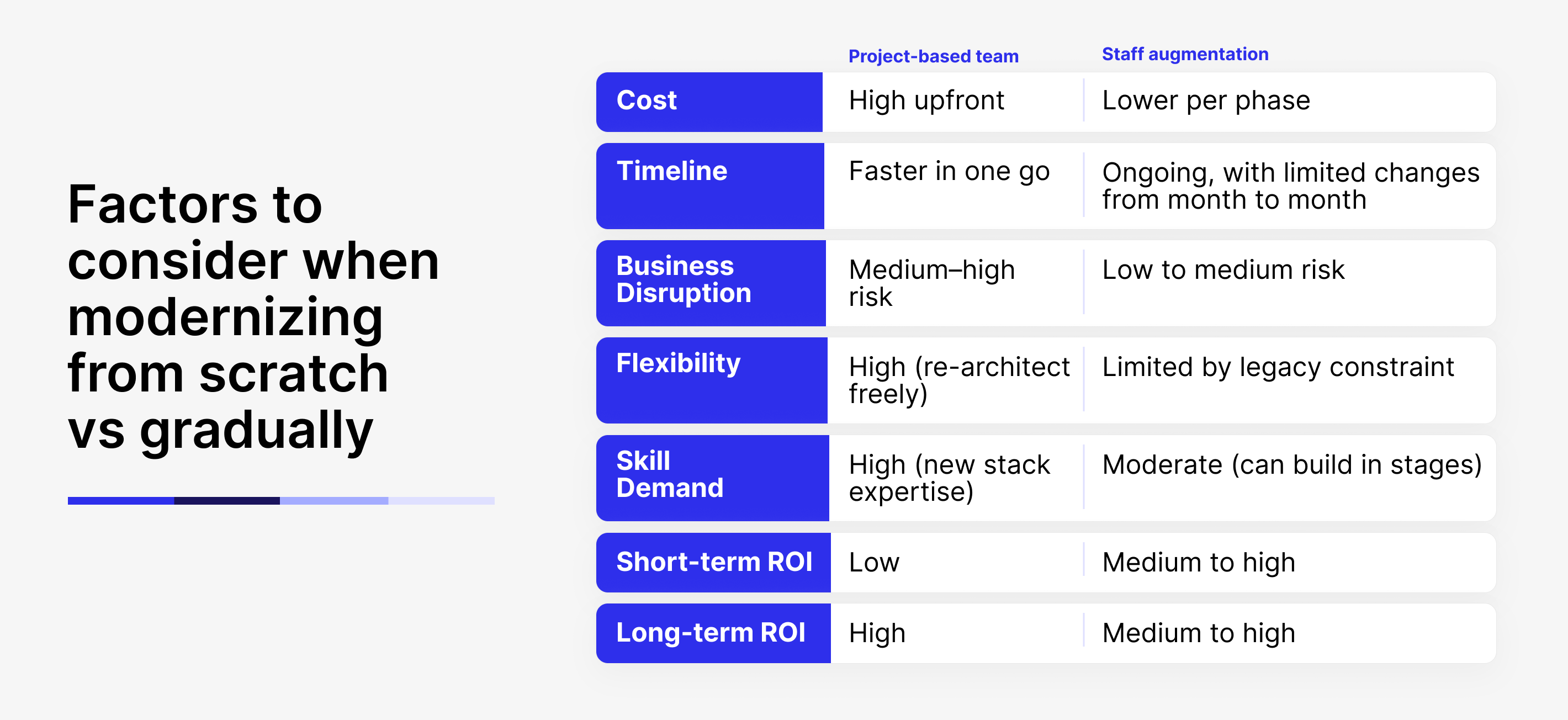
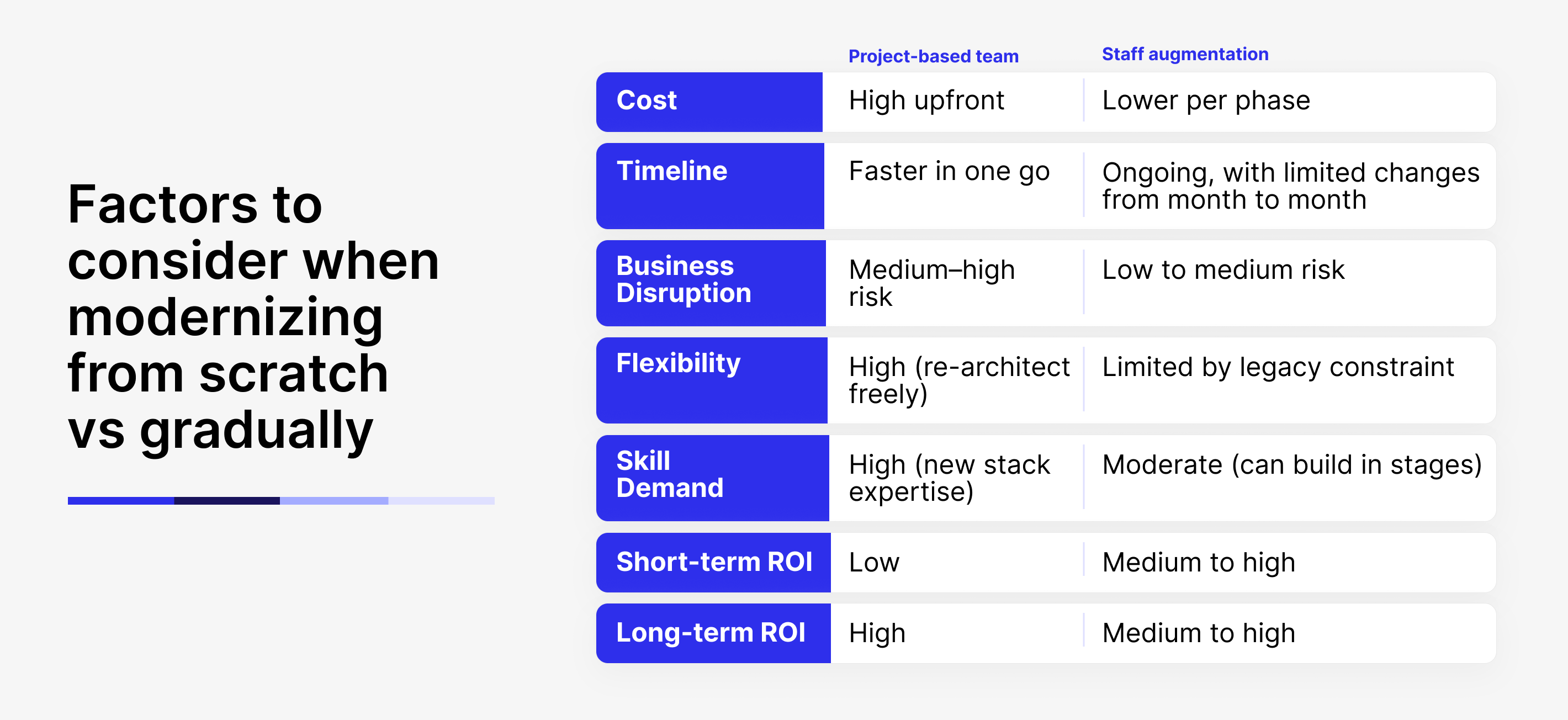
While a full rebuild demands a higher upfront investment and greater short-term disruption, it offers maximum flexibility and future-proofing. Conversely, incremental upgrades spread costs over time, reduce operational risks, and allow for iterative value delivery, though sometimes at the expense of legacy constraints.
In any case, make sure you align this decision with business goals, technical capacity, and risk tolerance ensure the most effective and sustainable outcome. Here’s how you can do it.
Strategic framework for internal tool modernization decision-making
We’ve prepared a simple framework to help you make informed decisions that balance technical feasibility, business needs, and risk tolerance. We advise noting each aspect and discussing it with key stakeholders to ensure you have a full picture. When you’re done, you’ll probably have a definite decision on which approach to take.
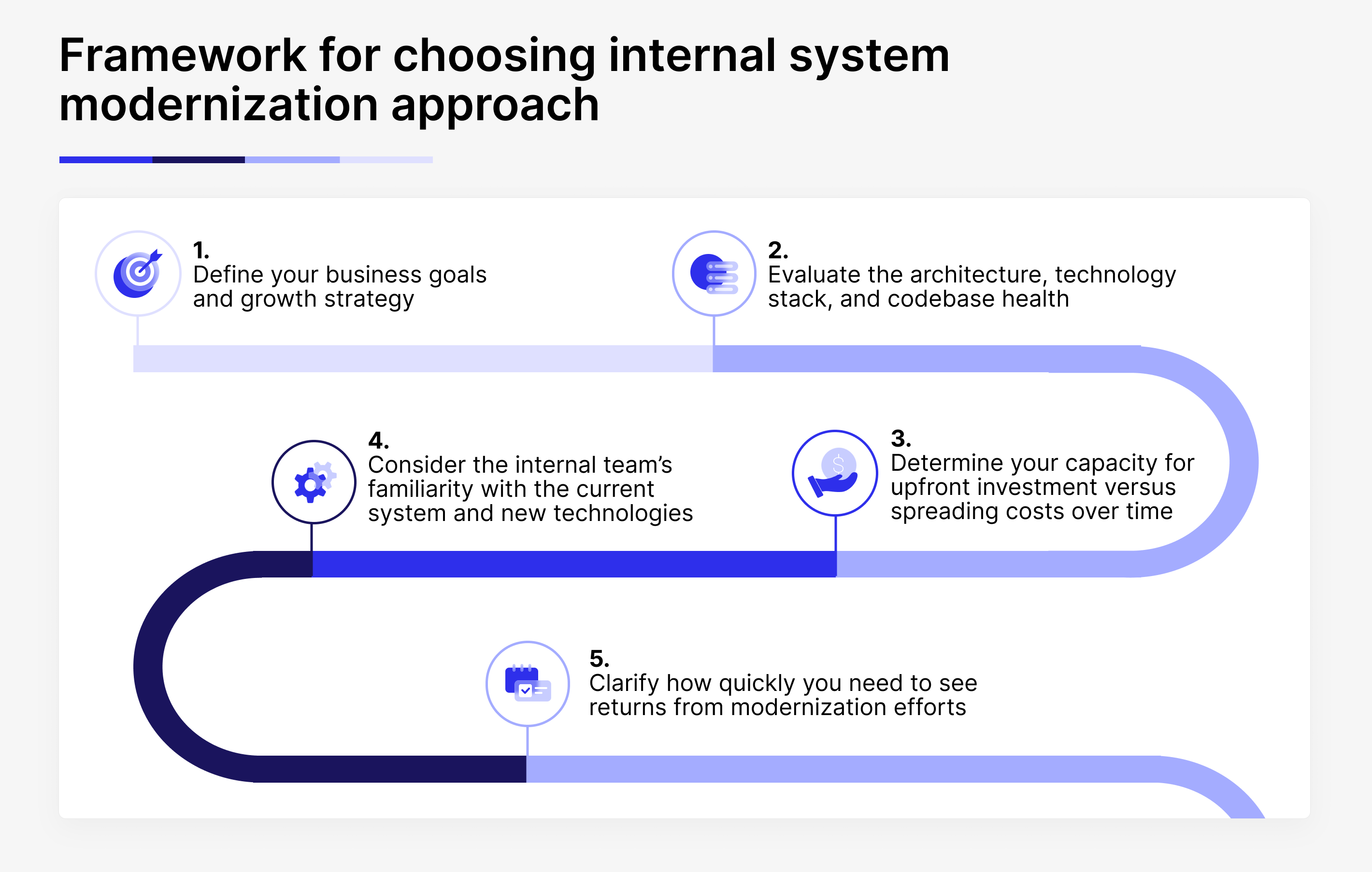
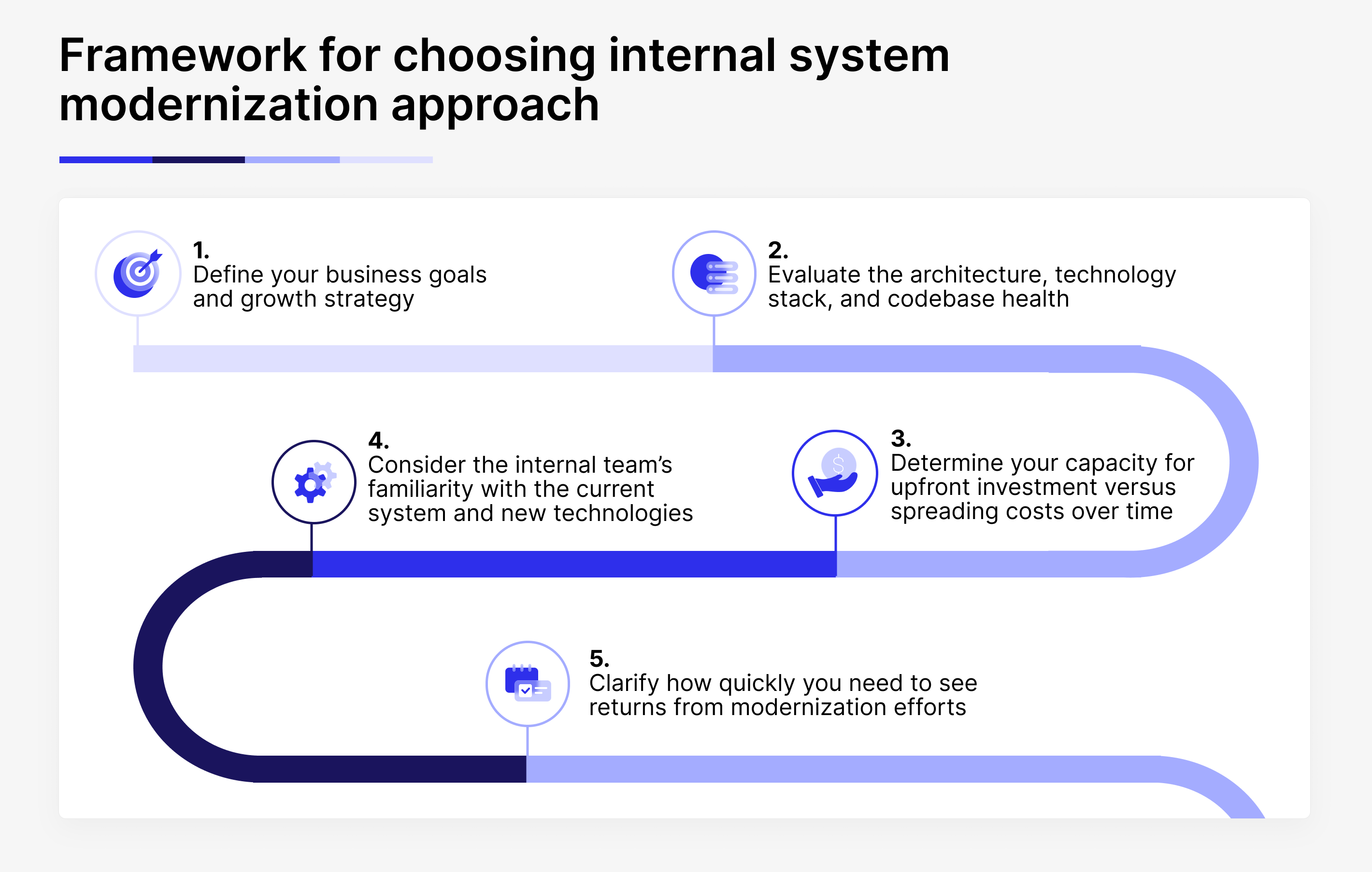
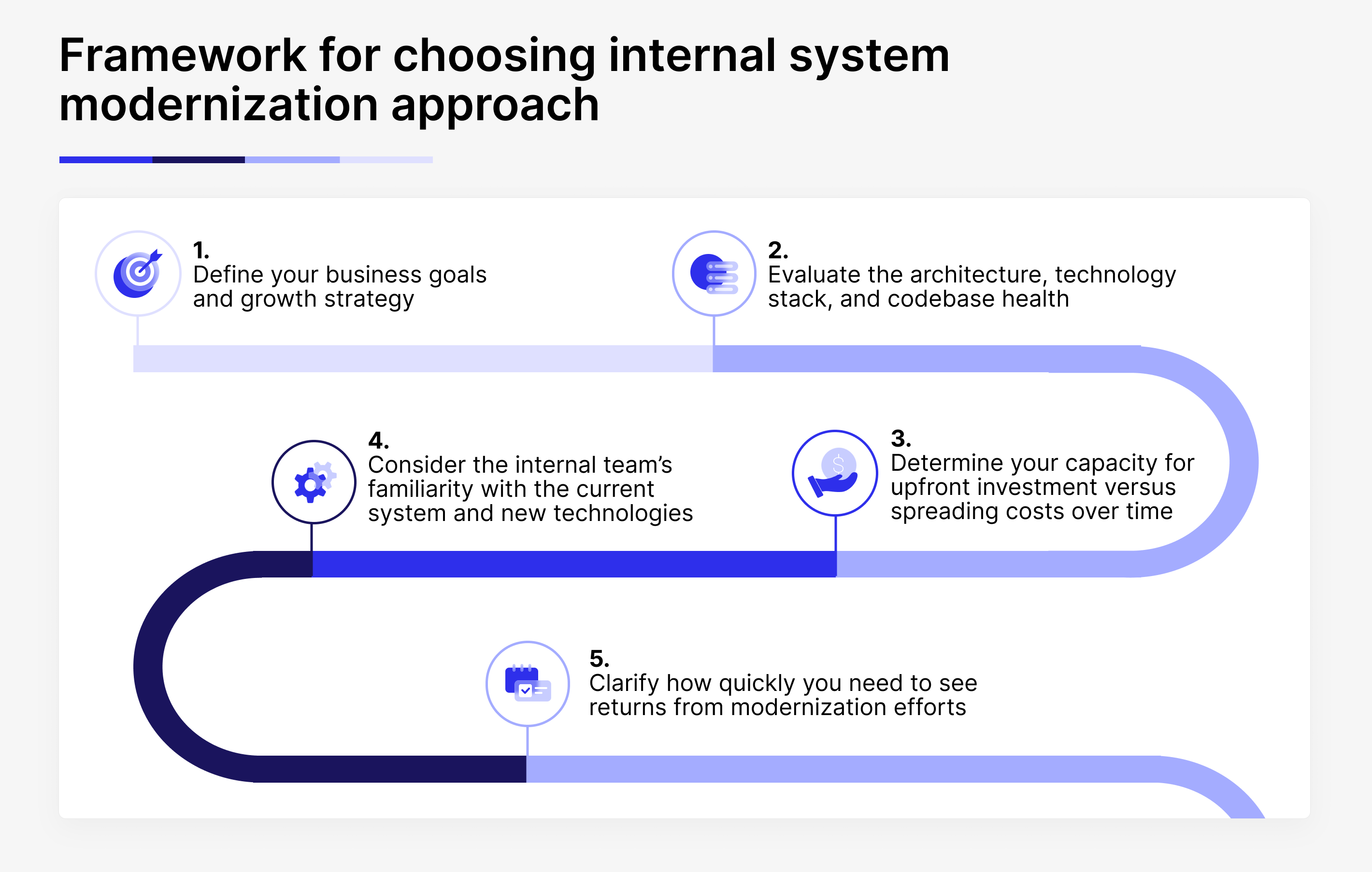
1. Business goals and growth strategy
Assess whether your organization is pursuing rapid expansion, entering new markets, or launching new product lines.
A full rebuild may better support aggressive growth or strategic pivots by enabling a flexible, scalable foundation tailored to future demands. Incremental upgrades often suit steady growth, allowing continuous improvements without disrupting current operations.
2. Technical assessment
Evaluate the architecture, technology stack, and codebase health.
If the system is highly modular with APIs and service layers, incremental upgrades are more feasible. Deeply entangled legacy code with high technical debt usually necessitates a full rebuild to avoid spiraling complexity.
3. Budget constraints
Determine your capacity for upfront investment versus spreading costs over time.
Full rebuilds require significant initial funding but may lower long-term maintenance costs. Incremental upgrades can align better with constrained budgets and reduce financial risk through phased spending.
4. Team expertise and resource availability
Consider the internal team’s familiarity with the current system and new technologies.
A full rebuild demands high expertise in new stacks and possibly external partners. Incremental upgrades can leverage existing skills, gradually building expertise and minimizing disruption.
5. Expected time to value and ROI
Clarify how quickly you need to see returns from modernization efforts.
Incremental upgrades may deliver measurable benefits earlier through phased improvements. Full rebuilds might take longer to complete, but can unlock greater strategic advantages and cost savings in the long term.
By systematically evaluating these factors, you can select the modernization approach that best aligns with your strategic vision, operational realities, and market demands, ensuring technology investments drive sustainable business success.
Conclusion
If you’re unsure which modernization route fits your business best, we’re here to help you assess, prioritize, and execute.
Modernizing internal systems isn’t just a technical upgrade, it’s a strategic move that can drive efficiency, unlock innovation, and strengthen long-term resilience. However, choosing the right modernization path requires careful evaluation and experienced guidance.
That’s where the right software development partner makes all the difference. You’d like to go for a team that offers transparent analytics, proven results, and cost-effective execution without compromising quality or continuity.
If you’re uncertain about the best modernization path for your business, we can assist you in evaluating, prioritizing, and executing your plans.